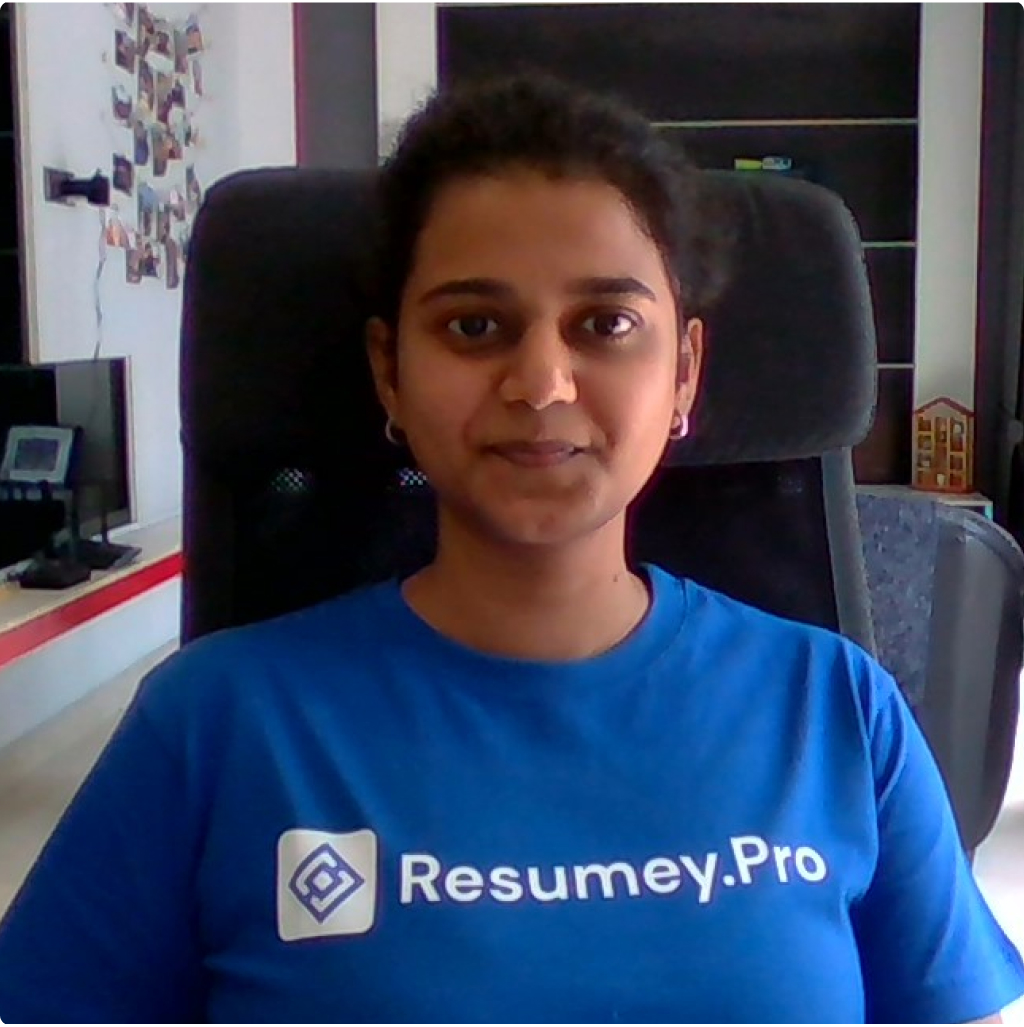Resume Rescue Series #10
When it comes to your tech resume, the way it looks matters just as much as what's in it.
In the competitive world of tech job hunting, your resume's presentation and design play a crucial role in capturing the attention of employers. A well-structured and visually appealing resume can make a significant difference.
Here are some tips for presenting your tech resume effectively:
Keep It Clean and Professional
-
Clean Layout: Keep your resume clutter-free with plenty of white space. Avoid flashy designs that might steal the spotlight from your skills.
-
Professional Font: When selecting a font for your resume, it's essential to consider factors like readability and professionalism. Stick to standard, serif and sans-serif fonts. They're easy on the eyes. And be consistent – don't switch fonts mid-resume.
-
Font Size: Font size should be 10-12 points for the main text. Bump it up a bit for headings and subheadings to keep things organized.
Prioritize Readability
Maintaining a strong visual hierarchy in your resume is crucial to ensure that the reader can quickly and easily find the most important information.
-
Bullet Points: Organize your content into bullet points for easy scanning. Start each bullet point with a strong action verb.
-
Section Headers: Use clear and bold section headers (e.g., "Professional Experience," "Skills") to help recruiters quickly locate information.
-
Consistent Formatting: Maintain consistency in formatting throughout your resume. Use the same font, font size, and text formatting (bold, italics, underline) for similar elements. For example, all your job titles should look the same, and the same goes for dates, company names, and so on. Consistency can be easily achieved with a Markdown resume format.
-
Alignment: Keep your text aligned consistently. Left-align is the most common choice for resumes, as it's easy to read.
Balance Text and White Space
White space provides visual relief and separates sections, making the resume more readable.
-
Margins: Keep uniform margins (typically 1 inch) on all sides of the page to create a balanced look.
-
Spacing: Use consistent line spacing (1.15 or 1.5) to enhance readability. Ensure ample spacing between sections.
-
Consistent Indentation: If you're using an indentation style for your bullet points or subpoints, make sure it's consistent throughout your resume. Misaligned bullet points can be distracting.
Avoid using excessive margins, though, as it can make your resume look empty.
Use Appropriate Colours
Use colour sparingly and strategically.
-
Colour Palette: While it's generally advisable to use a black and white color scheme for a professional resume, you can incorporate a subtle color palette for section headers or accents if it aligns with your industry and role.
-
Colour Accessibility: Ensure that any colors used are accessible to all readers, including those with visual impairments.
Highlight Key Information
-
Bold Text: Use bold text to emphasize important details, such as job titles, company names, and section headings.
-
Italics: Use italics sparingly for specific purposes like book titles or to distinguish between different types of information.
Consider a Fun, Tech-Infused Design
-
Online Portfolio: Include a link to your online portfolio or GitHub profile if it complements your resume. Ensure that the portfolio's design is consistent with your resume.
-
Tech Icons: Use tech-related icons or symbols sparingly to visually represent your skills or achievements, but don't overdo it.
-
Visual Cues: Consider using subtle visual cues like horizontal lines or icons to separate sections or add a bit of visual interest. Be cautious not to overdo it, as simplicity often works best.
File Format and Printer Friendly
-
File Format: Save your resume in PDF format to ensure it maintains its formatting across different devices and platforms. File Name: Use a descriptive file name, such as "Jane_Smith_Tech_Resume.pdf."
-
Consider Print Versions: If you anticipate your resume will be printed, ensure it looks good in both digital and print formats. Test printing it to verify the layout.
Proofread Thoroughly
-
Grammar and Spelling: Eliminate any grammar or spelling errors. A well-proofread resume demonstrates attention to detail.
-
Consistency: Double-check dates, formatting, and the consistency of information presented. Peer Review: Ask a friend or mentor to review your resume for feedback on clarity, readability, and design.
Your tech resume is often your first impression on potential employers. By presenting it with a clean, professional, and visually appealing design, you increase the chances of your qualifications standing out and making a positive impact.
Remember, the goal is to make your resume easy to skim while still conveying all the necessary information about your qualifications and experiences. A well-structured and visually appealing resume can significantly improve your chances of making a positive impression on potential employers.