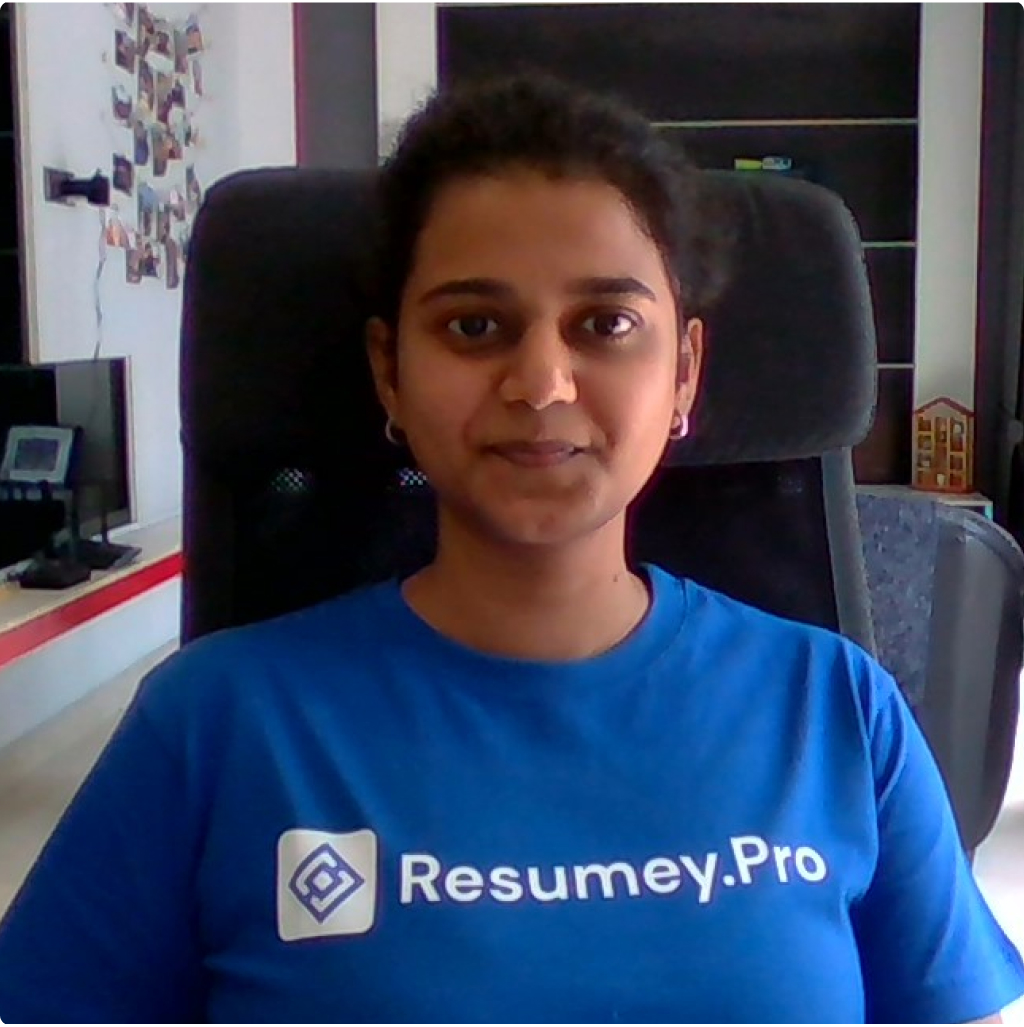It's a question most job seekers will hear at some point: "Can you send me your CV?" Delivering a professional resume is still a key part of the job application process, even when personal branding and portfolios often dominate the conversation.
But what should your resume look like in today's digital age? Enter the markdown CV. A markdown CV allows you to showcase the most important—and arguably the most impressive—part of your professional experience and expertise without the hassle of document formatting. By sticking to universal formatting, you can escape perfectionism in creating a CV and actually start sending it to potential employers. Best of all, you can quickly export a markdown CV in a variety of formats.
So, should you create a CV in a readable markdown file? What are the benefits of putting your CV in markdown format - and what's the best way to create a tech or academic CV that shines with markdown's best features?
A Clean, Concise CV Still Matters
It's a competitive job market - for those in the software tech industry and academia. Hiring managers and recruiters often have limited time to review each resume, so a clean, concise, and easy-to-read CV can create an impact before you even sit for an interview.
Showcasing Your Skills and Attention to Detail
For software tech professionals, a clean CV demonstrates your ability to communicate complex ideas and technical skills clearly and effectively. It also highlights your attention to detail and understanding of the importance of structure and readability in documentation. A well-formatted resume can set you apart from other candidates in an industry that values clarity and precision.
Highlighting Your Research and Expertise
For academic students, a concise CV allows you to showcase your research experience, publications, and conference participation in an accessible and engaging format. It shows that you can distill complex information into a digestible format, a highly valued skill in academia - plus, it allows for easy reading of your most important contributions to the field!
Improving Your Chances with Applicant Tracking Systems
Here's an important reality - a concise CV is more likely to pass through applicant tracking systems (ATS) that many companies use to screen resumes. These systems often scan for specific keywords and formatting - filtering out poor resumes and CVs and pushing the likeliest candidates further down the pipeline. If you don't want to end up on the reject pile, a clean markdown resume highlighting your education and skills is key.
Why Markdown?
The beauty of Markdown lies in its simplicity and versatility. With just a few basic formatting rules, you can create professional-looking documents that can be easily converted to HTML, PDF, or other formats. This makes Markdown an ideal choice for creating web content, documentation, and, yes — even resumes!
Key Elements of Markdown
Here are some of the essential elements of Markdown syntax that you can use to format your CV:
- Headings: Use '#' symbols to create headings of different levels (e.g., '# Heading 1', '## Heading 2').
- Emphasis: Wrap text in asterisks or underscores for italics or bold.
- Lists: Create ordered (numbered) or unordered (bulleted) lists using numbers or hyphens.
- Links: Add links to web pages or email addresses using square brackets and parentheses.
- Images: Include images in your document using an exclamation mark, square brackets, and parentheses.
- Code: Use backticks to highlight inline code or create code blocks using triple backticks.
Creating a Professional CV in Markdown
Now that you understand markdown's basics let's dive into how to use this powerful language to create a professional CV showcasing your skills and experience.
Essential Components of a Professional CV
Before we get into the nitty-gritty of Markdown syntax, it's important to understand the key components that every professional CV should include:
- Contact Information: Your full name, email address, phone number, and location.
- Summary or Objective: A brief statement highlighting your professional goals and key strengths.
- Work Experience: A list of your previous jobs, including company names, positions held, dates of employment, and key responsibilities or achievements.
- Education: Your academic background, including degrees earned, institutions attended, and relevant coursework.
- Skills: A list of your technical skills, programming languages, tools, and other relevant abilities.
- Projects: Descriptions of any notable projects you've worked on, either professionally or personally.
- Awards and Certifications: Any industry awards, certifications, or other recognition you've received.
Structuring Your CV with Markdown
Now, let's look at how you can use Markdown to structure your CV in a clear, readable format.
- Headings: Use Markdown headings to create distinct sections for each component of your CV. For example:
# John Doe
## Contact Information
## Summary
## Work Experience
## Education
## Skills
## Projects
## Awards and Certifications
- Lists: Use Markdown's ordered and unordered lists to organize your work experience, education, and skills:
### Work Experience
- Software Engineer, ABC Company (2018-Present)
- Developed and maintained web applications using React and Node.js
- Collaborated with cross-functional teams to deliver high-quality software
- Implemented automated testing using Jest and Enzyme
Emphasis: Use bold, italic or in-line code formatting to highlight key information, such as job titles, company names, or important skills:
### Skills
- Programming Languages: `JavaScript`, `Python`, `Java`, `C++`
- Web Technologies: `HTML`, `CSS`, `React`, `Node.js`, `Express`
- Databases: `MongoDB`, `MySQL`, `PostgreSQL`
- Tools: `Git`, `Docker`, `AWS`, `Azure`
- Links: Use Markdown links to include relevant web pages, such as your personal website, GitHub profile, or LinkedIn page:
## Contact Information
- Email: john.doe@email.com
- Phone: (123) 456-7890
- Location: New York, NY
- [LinkedIn](https://www.linkedin.com/in/johndoe)
- [GitHub](https://github.com/johndoe)
Markdown CV Formatting Tips and Best Practices
To ensure your Markdown CV looks professional and polished, follow these formatting tips and best practices:
- Use consistent heading levels throughout your CV.
- Keep your summary or objective concise and targeted to the specific job or industry.
- Use reverse chronological order for your work experience and education sections.
- Be specific and quantify your achievements whenever possible.
- Use a readable font and font size when converting your Markdown CV to other formats.
- Proofread your CV carefully to catch any typos or formatting errors.
Markdown CV Template
Here's an example of what a professional CV might look like when formatted with Markdown:
# John Doe
## Contact Information
- Email: john.doe@email.com
- Phone: (123) 456-7890
- Location: New York, NY
- [LinkedIn](https://www.linkedin.com/in/johndoe)
- [GitHub](https://github.com/johndoe)
## Summary
Experienced software engineer with a strong background in web development and a passion for creating efficient, scalable applications. Skilled in JavaScript, Python, and Java, with experience in React, Node.js, and AWS.
## Work Experience
- Software Engineer, ABC Company (2018-Present)
- Developed and maintained web applications using React and Node.js
- Collaborated with cross-functional teams to deliver high-quality software
- Implemented automated testing using Jest and Enzyme
- Junior Software Developer, XYZ Corporation (2016-2018)
- Assisted in the development of REST APIs using Java and Spring Boot
- Contributed to the maintenance and improvement of legacy systems
- Participated in code reviews and provided constructive feedback to peers
## Education
- Bachelor of Science in Computer Science, University of Example (2012-2016)
- GPA: 3.8/4.0
- Relevant Coursework: Data Structures, Algorithms, Web Development, Database Systems
## Skills
- Programming Languages: JavaScript, Python, Java, C++
- Web Technologies: HTML, CSS, React, Node.js, Express
- Databases: MongoDB, MySQL, PostgreSQL
- Tools: Git, Docker, AWS, Azure
## Projects
- Personal Blog, [link to GitHub repo]
- Developed a responsive blog application using React, Node.js, and MongoDB
- Implemented user authentication and authorization using JSON Web Tokens
- Deployed the application to Heroku and managed the production environment
## Awards and Certifications
- AWS Certified Solutions Architect - Associate (2020)
- Google Cloud Certified - Professional Cloud Developer (2021)
Crafting Your Own Markdown Resume Fast with Resumey.Pro
Creating a professional, visually appealing resume can be time-consuming and challenging, but Resumey.Pro simplifies the process by leveraging the power of Markdown. We designed Resumey.Pro to make crafting your resume fast and user-friendly - helping you build your CV without being overwhelmed by the process.
Resumey.Pro offers an intuitive Markdown editor, enabling you to structure your resume using simple syntax. With a range of professionally designed templates optimized for readability and visual impact, your resume will stand out to potential employers. One of the best features of Resumey.Pro is its accessible and affordable pricing model. You can create and update your resume for free, and when you're ready to start applying for jobs, you can opt for the Pro Plan, which provides unlimited PDF downloads for a one-time fee.
Don’t spend hours struggling with formatting and design – let Resumey.Pro do the heavy lifting so you can focus on showcasing your qualifications and standing out in a competitive job market. Sign up for Resumey.Pro now and see the difference it can make in your job search journey!